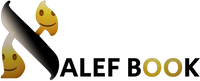Alef Book's Revolutionary New Design Process
We've set up a new design software for you to create your Siddurim and other books. We've chosen to use the Google Slides off the shelf software, because that's actually easier to use and more feature-rich than any custom solution out there! While the checkout may be a drop less smooth, after a years of listening to our customer's feedback we've decided that the right move is to allow you to design better looking books quicker!
Instructions:
You'll be customizing the project using our template within your Google account in Google Slides. Then you'll share the project with us after you're finished and have checked out on our website.
- Make sure you're logged into your Google account
- Click 'Customize' on the product page. You'll be brought to a template preview page. (Don't click 'Add To Cart' until you've finished customizing).
- Click 'Use Template' in the upper right hand corner.
- That's pretty much it - customize the book as much as you'd wish! More specific usage instructions and frequently asked questions (like, can I add pages to my book?) are being updated right now.
- When you're all done, go back to the product page, add to cart and checkout out. Put a link to your project in the 'Notes' section during checkout.
- Share the project with info@alefbook.org. We will review, remove the red safety lines, and send the book to print!